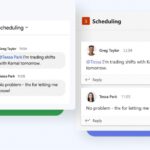Gamers beware: Windows 11 24H2 update could wreck your colors and crash your games

In a recent development, Windows 11’s 24H2 update has encountered a bug affecting PC gamers as well as general users, causing colors to be displayed incorrectly. The issue arises for those utilizing the Auto HDR feature. Users have reported not only gaming-related problems but also desktop color distortions. Microsoft has urged users to toggle off the ‘Automatically manage color for apps’ option in Settings until a fix is rolled out.
The glitch extends beyond visual errors, as it also triggers game crashes. Some users have shared experiences of games freezing or crashing, including popular titles like Call of Duty and Assassin’s Creed. Microsoft suggests turning off Auto HDR or reverting to the 23H2 version to avoid these problems. A compatibility hold prevents affected PCs from receiving the 24H2 update until the bug is resolved.
For those already on the 24H2 update, Microsoft advises disabling Auto HDR through the Settings menu. A fix for the bug is currently in the works, with updates expected in the near future. As Windows 11 24H2 continues to face challenges, particularly within gaming environments, users are encouraged to exercise caution when updating and consider waiting for a more stable version.