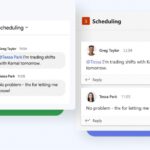Recover hacked Facebook account

If your Facebook account has been hacked and you want to get back the hacked account, follow these steps to recover your facebook account.
Step 1: – How to recover hacked Facebook Account:
First open this link – https://www.facebook.com/hacked
Then Click the button “Your account has been Compromised”.
After that type your email address, Login name, Full Name or your specified Phone No.
Then Facebook would search for matching users. If you still don’t see your account, try entering something else other than the one you entered.
(Example- if you entered your phone number and it didn’t work try entering your email or Login name.) Most of the time using your email would be the wisest choice.)
Then click Search.
Step 2:
Now in this step you have to enter your account’s password. Well if you knew the password you won’t be here anyway, because you don’t know your new password the Hacker’s changed, enter your old password. The password that you use, to enter into your account before you got HACKED
Step 3:
After that because you entered an old actually now wrong password this page will come up.
Well no need to be down yet. Just click the reset my password button.
Step 4:
Your primary email would be changed so well of course you don’t want to send your reset your password link to the hacker’s account so, Click “no longer have access to these?” link.
Step 5:
Now you almost got your account back.
Now write your new email address that you want to send the change password link as well set as your primary email.
Step 6:
Well now, follow the next steps and you would have your account back in 24 hours.