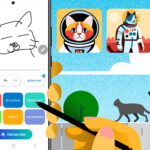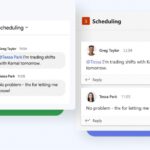This software may finally kill Windows on desktops for good, and I think Apple should buy it now
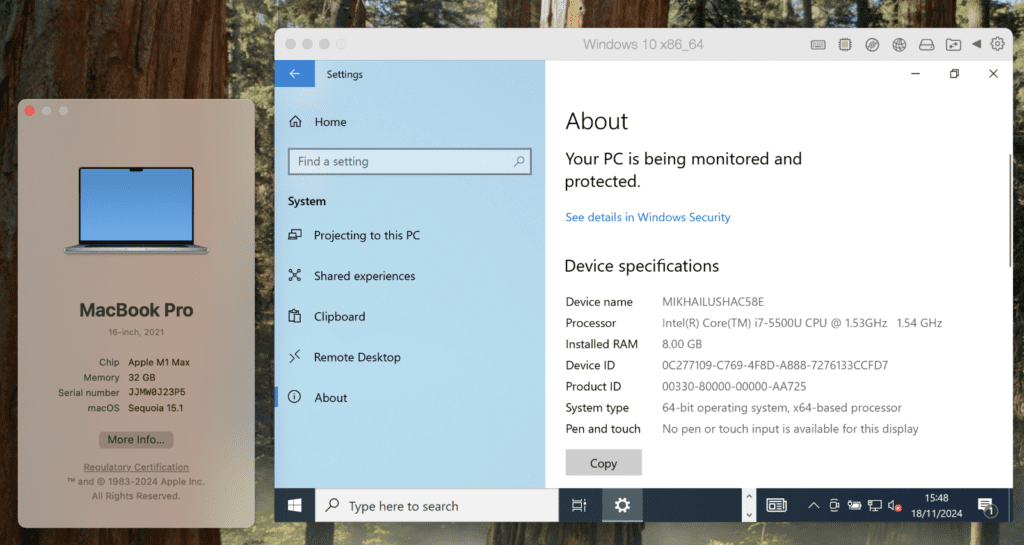
Parallels Desktop 20.2 Introduces x86 Emulation on Apple Silicon
In a groundbreaking move, Parallels Desktop 20.2 has stepped into the spotlight by unveiling x86 emulation support for Apple Silicon, marking a significant leap in technology. With aspirations to expand its reach in enterprise markets, this latest update presents a glimpse of immense possibilities.
Transitioning from Intel to ARM-based Silicon in 2020 posed challenges for Apple users seeking to run x86 software on their devices. Addressing this obstacle, Parallels has rolled out a preview version of Parallels Desktop 20.2, offering x86 emulation compatibility for Apple Silicon. This development opens doors for developers to seamlessly operate, develop, and test 32-bit Windows applications within a native environment – a boon for those relying on legacy software yet to adapt to ARM platforms.
However, while this breakthrough excites many, it comes with its own set of limitations evident in the early stages. Boot times for Windows VMs extend from two to seven minutes, with system responsiveness trailing behind. The creation of new virtual machines demands considerable time, especially requiring up to 30 minutes for Windows and two hours for Linux. Support for USB devices remains absent, a notable setback for users dependent on external peripherals like printers and scanners. On the software end, challenges like no sound in Intel-based VMs and compatibility issues with certain Windows updates present hurdles to overcome.
Despite these challenges, the potential for Parallels Desktop 20.2 shines through, holding promise for enterprise users and developers navigating the Apple Silicon landscape. As Parallels refines its offering, eliminating these hurdles will turn this tool into a powerful asset, catering to the evolving needs of Mac users in the Apple Silicon era.